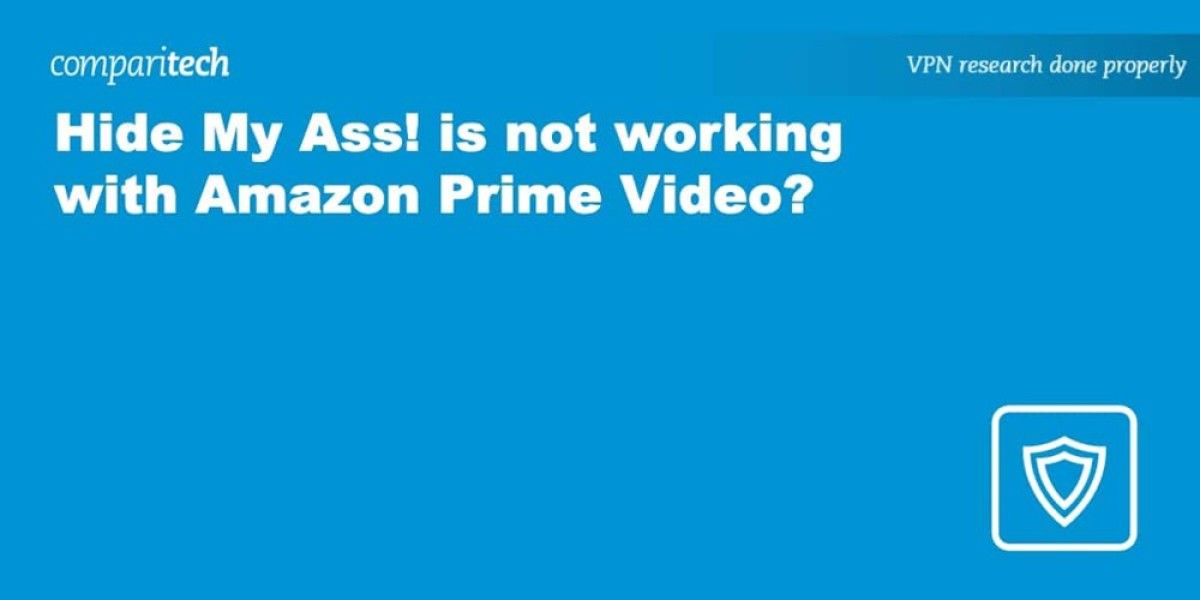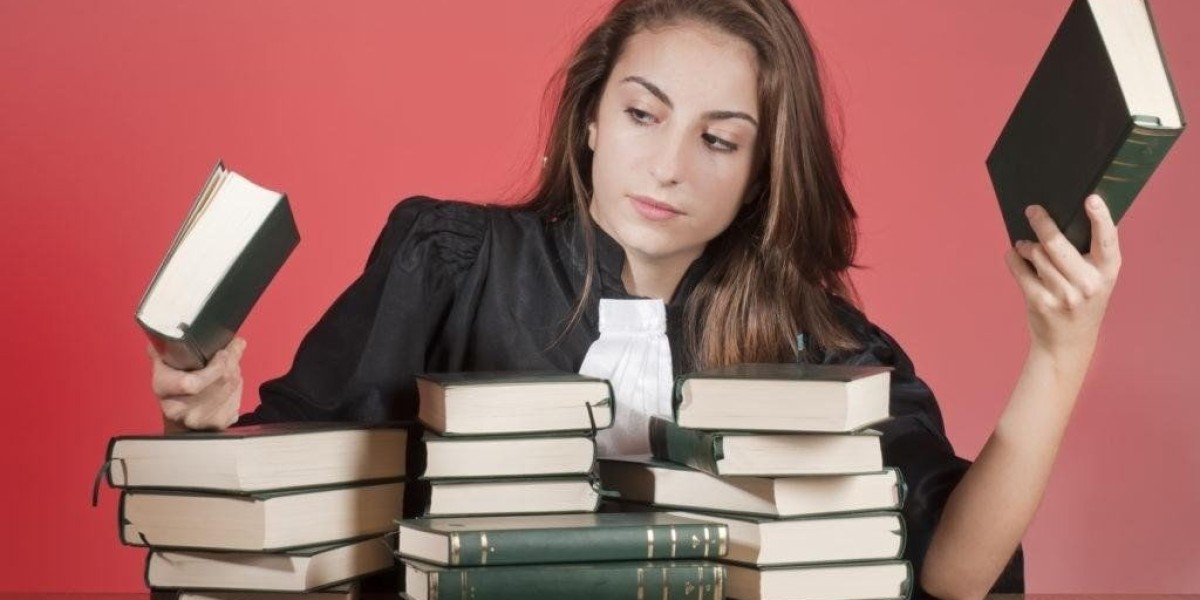Accessing Amazon Prime Video abroad often hits a wall due to regional locks, even with a VPN like Hide My Ass (HMA). While HMA typically bypasses these barriers, occasional snags require quick troubleshooting to restore access.
Start by verifying your connected server location matches the content’s region. A UK server won’t unlock US-exclusive shows—double-check HMA’s server list. If the correct server fails, switch to another in the same country. Streaming platforms routinely blacklist VPN IPs, so cycling through servers often helps.
Stale browser data can sabotage your efforts. Clear cookies, cache, and history, or launch an incognito window to prevent location leaks. For app users, force-close and relaunch Amazon Prime Video to reset session data. DNS leaks are another stealthy issue—use online tools to confirm your DNS matches the VPN server’s country.
When connectivity issues arise, reboot your device and router. This refreshes network settings and resolves temporary glitches. If HMA still struggles, test alternatives like Surfshark or CyberGhost. These services prioritize streaming compatibility, frequently rotating IPs to evade detection.
Free VPNs are a gamble. Their limited server pools and overcrowded IPs make them easy targets for streaming blocks. Invest in a premium provider with a no-questions-asked refund policy, such as NordVPN or ExpressVPN, to ensure reliable access without long-term commitment.
Once properly configured, HMA should seamlessly unblock Amazon Prime Video. Connect to the correct server, log in, and dive into your home library. Persistent issues? Contact HMA’s support—they may suggest obfuscated servers or dedicated IPs for smoother streaming.
Navigating Amazon Prime Video with VPNs: What You Need to Know
Using a VPN with streaming services like Amazon Prime Video can be challenging. When streaming platforms detect VPN connections, they often block access to protect their content distribution agreements.
Why Amazon Prime Video Blocks VPNs
Amazon Prime Video actively identifies and blocks VPN connections by examining IP addresses. Streaming services maintain databases of known VPN server addresses, automatically restricting access from these IPs to comply with their licensing obligations.
Performance Considerations
VPN connections inevitably affect your internet speed for two main reasons:
- Additional routing: Your data travels through an extra server before reaching its destination
- Encryption overhead: The process of encrypting and decrypting your traffic requires computing resources
Premium VPN services minimize these impacts, but some slowdown is unavoidable.
Router-Level VPN Configuration
Installing a VPN directly on your router offers significant advantages:
- Protects all connected devices automatically
- Counts as only one connection against your subscription limit
- Eliminates the need to run VPN applications on individual devices
Many providers support router installations, providing setup guides for compatible router models.
Legal and Privacy Aspects
While using a VPN is generally legal worldwide, it may violate streaming services' terms of service. Amazon Prime Video restricts VPN usage to enforce geographical content limitations required by licensing agreements.
When selecting a VPN provider, carefully review their privacy policy. The best services maintain minimal logs, collecting only essential information like:
- Connection dates
- Approximate data usage
- Basic app diagnostics
Your Internet Provider and VPNs
Your ISP can detect that you're using a VPN service, including:
- The VPN provider you're connecting to
- Connection timestamps and duration
- Total bandwidth consumed
However, a properly configured VPN prevents your ISP from seeing:
- Specific websites visited
- Content viewed or downloaded
- Individual connection requests
For consistent streaming performance, choose a reputable VPN with servers optimized for streaming services.
What is a Netflix VPN and How to Get One
Netflix VPN is a specialized virtual private network service designed to help users bypass geographical restrictions on Netflix's streaming library, allowing access to shows and movies that are only available in specific countries. By routing your internet connection through servers in different locations, a Netflix VPN effectively masks your true location and makes streaming platforms believe you're browsing from wherever the server is based, unlocking a vastly expanded content library that would otherwise be inaccessible in your region.
Why Choose SafeShell as Your Netflix VPN?
If your current Netflix vpn not working due to outdated software or frequent connection drops, SafeShell VPN offers a reliable solution to bypass regional restrictions effortlessly. Its high-speed servers are tailored for Netflix, ensuring smooth streaming in HD without buffering or lag. These optimized servers stay ahead of Netflix’s detection algorithms, granting consistent access to global libraries. Additionally, SafeShell supports simultaneous connections on up to five devices, whether you’re streaming on Apple TV, Android TV, or mobile devices, making it ideal for households or travelers needing flexibility.
SafeShell VPN further enhances your experience with its exclusive App Mode, allowing you to unlock content from multiple regions at once—perfect for exploring diverse Netflix catalogs. Coupled with lightning-fast speeds and the proprietary ShellGuard protocol, your data remains encrypted and secure from third-party tracking. Best of all, you can test these features risk-free with SafeShell’s flexible free trial, experiencing top-tier performance before committing. Say goodbye to unreliable VPNs and enjoy seamless, secure streaming with SafeShell.
A Step-by-Step Guide to Watch Netflix with SafeShell VPN
Unlocking global Netflix content is easier than ever with SafeShell Netflix VPN , a powerful tool designed to bypass geographical restrictions. To begin your journey into unlimited streaming possibilities, first visit SafeShell's official website and select a subscription plan that aligns with your viewing habits and budget. Once subscribed, download the appropriate SafeShell VPN application for your device – whether you're using Windows, macOS, iOS, or Android – and complete the installation process by following the on-screen instructions.
After installation, launch the SafeShell Netflix VPN application and log into your account using your credentials. For the optimal Netflix streaming experience, select the APP mode within the interface, as this provides the best performance for video content. Next, browse through the server list and select a location in your desired Netflix region – popular choices include servers in the United States, United Kingdom, or Japan, depending on which exclusive content you're hoping to access.
With your SafeShell VPN connection established to your chosen region, simply open your Netflix application or navigate to the Netflix website in your browser. Log in with your existing Netflix credentials, and you'll immediately notice that the content library has transformed to reflect the region of your selected VPN server. Now you can enjoy unlimited access to thousands of shows and movies that were previously unavailable in your location, all while benefiting from SafeShell's secure and private connection that keeps your streaming activities protected.